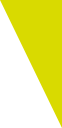Password Solo Tests
If you have been sent a login code for a Password Solo test, click the 'Run a Password Solo Test' link below to log in to take your test. Please note that login codes for tests are issued by the institution or organisation testing you and not by the Password Team.
Important! The button on this page should only be used by candidates taking a Password Solo Test. To access all other tests, you must use the desktop shortcut link or your test will fail.
Important! The button on this page should only be used by candidates taking a Password Solo Test. To access all other tests, you must use the desktop shortcut link or your test will fail.
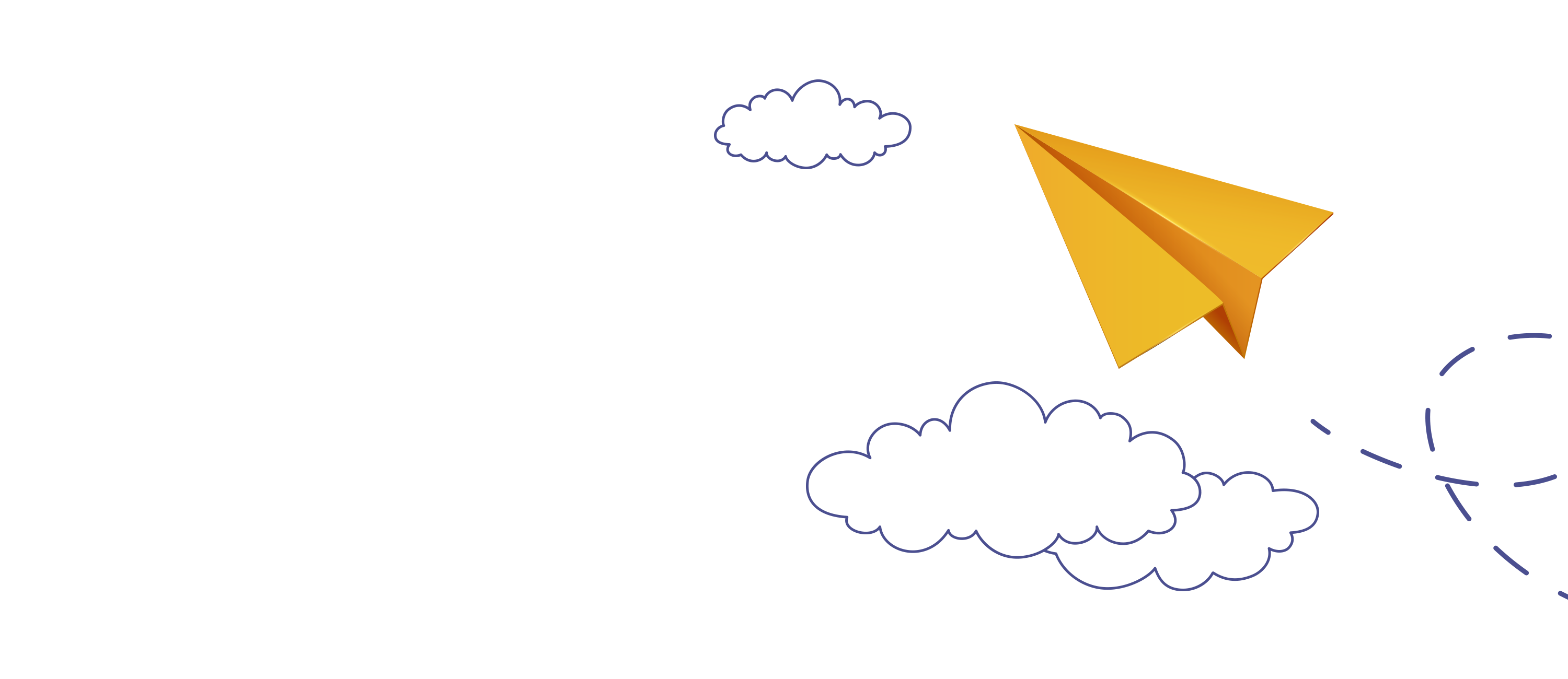
- When the login page appears, press the “F11” function key to enable full screen mode.
- Type in the test login and password you have been sent and then click “login”.
- Click “start”, then click “continue” on the Password test welcome page.
- Enter your details into the candidate details page, then click on “continue” to start the test.
- When the test has been completed and the log in page is displayed again, press the “F11” function key to revert back to the standard screen size and close down the browser.
Instructions for taking a Password Knowledge, Writing or Maths Solo test.
Instructions for taking a Password Skills Solo test.
Instructions for taking a Password Skills Receptive Solo test.
Run a Password Solo Test